Community Discussions¶
The Instructor Development Committee leads and organises Community Discussions, sets up mentoring cycles, leads special projects aimed at improving instructor resources in The Carpentries and advocates for activities and initiatives that promote professional development, equity and inclusivity for Carpentries instructors. This document describes how community discussions are organised and conducted. Checklists for the Hosts and Discussion Session Coordinator are here.
The Carpentries Community Discussions are designed for everyone in The Carpentries community interested in learning, educating and advocating for teaching foundational coding and data science skills globally. Discussion topics range anywhere from teaching workshops and developing curricula to building local communities and assessing the impact of our workshops globally. There are three types of Community Discussions:
Pre- and Post-Workshop Discussions These discussions are designed for those getting ready to teach or having recently taught to come discuss their workshop with the community.
Themed Discussion Sessions These discussions are centered around a particular topic ranging anywhere from teaching your first workshop to community building strategies.
Carpentries Conversations These Conversations are hosted by one of our Committees or Task Forces to provide the community with the opportunity to learn about and discuss new developments and programs in our organisation. Our committees and task forces include:
Carpentries en Latinoamérica
CarpentryCon Task Force
Code of Conduct Committee
Instructor Development Committee
Lesson Infrastructure Committee
The Carpentries Executive Council
Read more about the history of Community Discussions on The Carpentries website.
Terminology¶
Community Discussion: an online meeting where instructors share experiences from teaching and obtain information while preparing to teach.
Discussion Session Host: member of The Carpentries community who facilitates a community discussion.
Discussion Session Coordinator: a volunteer from the Instructor Development Committee whose responsibilities include updating the scheduling Etherpad and emailing invitations to instructors. For more information about this role, see the role description.
Motivation¶
The Carpentries is a community-led project and the community needs opportunity to interact.
The Carpentries believes in jugyokenkyu, or "lesson study", and evidence-based education so instructors need opportunity to share experiences.
The Carpentries is continuing to increase the number of instructors and develop new lessons. New instructors would like to hear from experienced teachers who have recently taught to help prepare for upcoming workshops.
Who Can Host?¶
Hosting community discussions is a great way to meet more people in The Carpentries community, to get to know the organisation better, to learn from the experiences of others and to share your own knowledge and experience with an even greater number of people.
Any instructor with experience of organising/teaching workshops and a good knowledge of The Carpentries as an organisation is welcome to host a discussion session. Sessions are coordinated by the Instructor Development Committee and hosts are encouraged to join the meetings of this committee. Committee meetings include an update on community discussions and an opportunity to discuss the format, to ask questions about hosting a session, and to get to know other hosts. To receive messages relating to discussion sessions and hosting, make sure that you are subscribed to the discussion hosts mailing list.
A great way to get into hosting these sessions is to first attend as an observer or co-host. An experienced host will be happy to talk you through it, and may return the favour when you host for the first time, so that you do not have to "fly solo" in your first session.
Discussion Host Onboarding¶
Interested in becoming a session host? Not sure how or what would be required of you? No problem! Follow these steps:
Complete this form to start the onboarding process.
Work through the following section of the Carpentries Handbook. Watch this Discussion Host Onboarding video and then the accompanying slides, presented by our Executive Director, Dr Kari L. Jordan.
To co-host a Community Discussion session, you can sign-up here as notetaker.
Have any other questions? - reach out to the Discussion Host Slack channel or TopicBox channels.
Signing up to Host or co-Host a Community Discussion¶
The Carpentries uses Calendly to manage scheduling of Community Discussion sessions. This allows hosts to schedule discussion sessions at times that are best for them, rather than requiring them to choose from a predefined schedule. Four times a year, Discussion Hosts will be asked to slot in their availability.
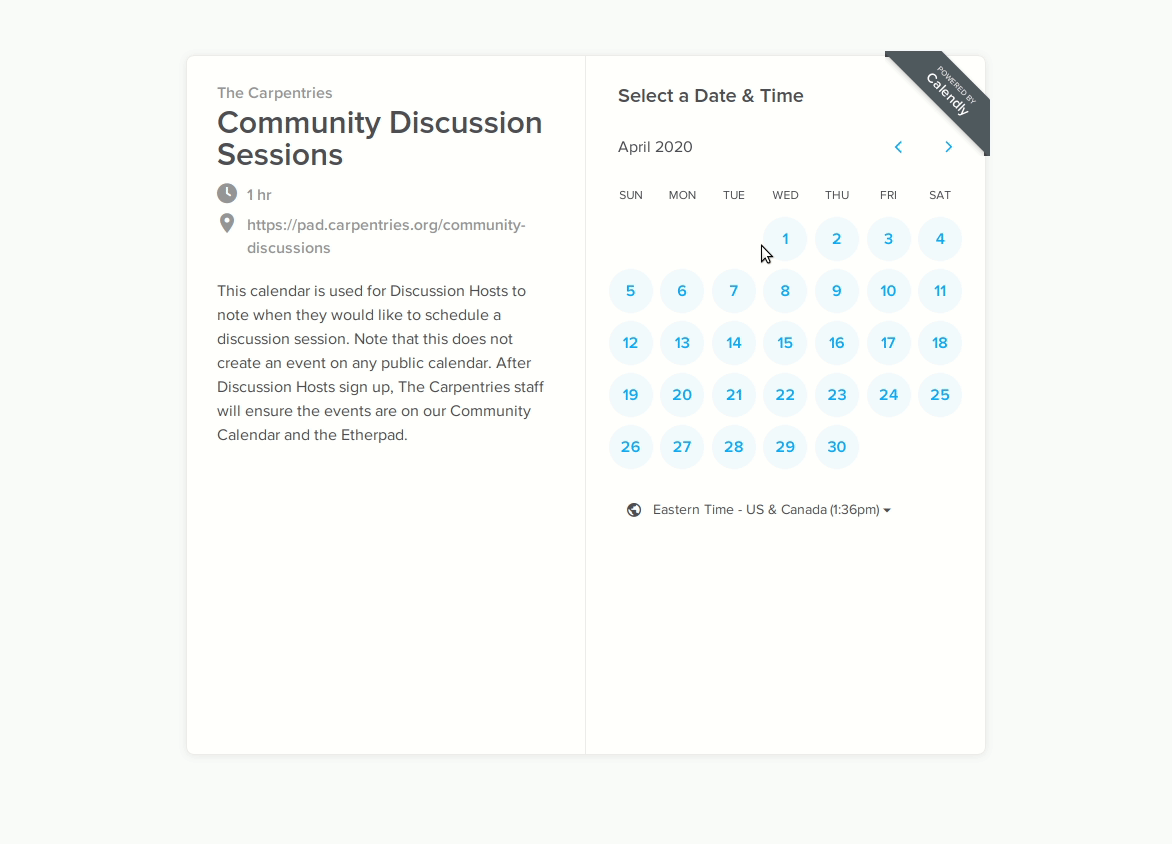 Calendly Demo
Calendly Demo
| For the period | 1 Jan - 31 Mar (Q1) |
1 Apr - 30 Jun (Q2) |
1 Jul - 30 Sep (Q3) |
1 Oct - 31 Dec (Q4) |
|---|---|---|---|---|
| Email group on | 15 Nov | 15 Feb | 15 May | 15 Aug |
| Responses due by |
30 Nov | 28 Feb | 31 May | 31 Aug |
| Calendar published by |
7 Dec | 7 Mar | 7 Jun | 7 Sept |
Once Discussion Hosts have scheduled themselves in for a Community Discussion session via Calendly, The Carpentries Core Team will ensure that these events appear on the Etherpad and on the Community Calendar.
This system aims to build Community Discussion schedules around the Host availability. The community of Discussion Session Hosts should represent a good cross-section of the general Carpentries community, and should offer the broader community a better option of sessions to attend.
People interested in being Co-hosts can review the calendar once it is published, and sign up on the Etherpad to co-host an event of their choice.
Event Cancellations¶
We recognise that even after scheduling their own events, Discussion Hosts may have conflicts and may need to cancel a scheduled event. If this happens, the Host should contact community@carpentries.org as soon as possible so a Core Team member can ensure another Host is able to cover this event.
Host Expectations¶
Primary role is to facilitate the community discussion using the agenda at the bottom of the Etherpad.
While it’s the co-hosts main responsibility to take notes, please take notes in the Etherpad when the co-host/notetaker is speaking.
Maintaining focus on the main goal of the session, which is to share ideas, support each other, and keep instructors excited about teaching.
Ensuring instructors teaching in the near future have urgent questions or concerns addressed.
Collecting feedback from instructors who have recently taught.
Engaging newly trained instructors and evaluating their participation using a subset of questions described in the checkout procedure.
Encouraging attendees to create issues or pull requests to correct problems.
Complete the host questionnaire at the end of the community discussion.
Co-Host Expectations¶
Primary role is to assist with note-taking while the Host leads the discussion
Take accurate notes of discussion on the Etherpad
At the beginning of the call, introduce yourself as the co-host/notetaker
Co-hosts/notetakers do not have to be the very active in the conversation
If a co-host/notetaker does want to chime in, it is welcome!
NOTE: if the session is mostly instructor checkouts, it is highly recommended that you, as the co-host, contribute to the discussion with your experience helping out with workshops.
Checklists - Community Discussions¶
Community discussions are organised and conducted through this Etherpad.
Discussion Session Coordinator¶
Before the Discussion Session¶
The Instructor Development Committee is responsible for organising the community discussions so that
each month has at least eight discussion sessions, and
each session has at least one host (preferably two) to conduct the discussion.
This is done periodically using Calendly. The Discussion Session Coordinator is responsible for scheduling the events and ensuring instructors who are about to teach and who have recently taught are being invited.
Scheduled events are listed on this Etherpad.
Host and Co-Host¶
Leading the Discussion Session¶
Meetings will be hosted on a Zoom videoconference, linked via the community discussions Etherpad.
Each session must have at least one host (although two hosts are preferred). Any experienced instructor is welcome to host, but hosts are encouraged to join the Instructor Development Committee.
Sign on as close to the start time as you can.
Confirm that your fellow host is present (if there is one) and who will be leading/taking notes
(Optional) If a group is very large and you have a co-host, you can split the group in two, using the Breakout Rooms feature in Zoom.
Copy the agenda from the bottom of the Etherpad to the space under your time slot
Lead the discussion
We recommend following the main points of the agenda, but feel free to let discussion go where people want. Not all the questions need to be answered by everyone.
You should not feel like you have to answer all the questions as the host - draw on the other discussion participants to answer each other's questions.
If someone is attending as part of their training checkout, prompt them to ask a question.
Try to leave enough time at the end for the final agenda item.
The agenda should be similar to the following:
Welcome, introductions, and reminder of Code of Conduct (5-10 minutes depending on number of participants)
Code of Conduct Link: https://docs.carpentries.org/topic_folders/policies/code-of-conduct.html
Host introduction
Co-host/notetaker introduction
Attendee introductions
Name, affiliation/position, purpose for attending
Report from previous workshops (10-25 minutes: 2-3 minutes per workshop plus about 5-10 minutes for questions)
Share some significant accomplishments and obstacles.
Any changes or additions to lesson material?
Preparing for upcoming workshops (10 minutes)
Specific questions about teaching and/or lessons?
How are instructors sharing roles/responsibilities? Is there a designated "lead instructor" or will you act as co-instructors?
Discussion Questions Use Zoom Breakout Rooms for large groups (15 minutes)
Hosts: Choose 1-3 of these questions, or add your own.
What additional resources would be useful to you in teaching or preparing for a workshop?
Do you find the instructor notes helpful? How do you use them? How could they be more useful?
What are you most excited about for teaching with The Carpentries?
Preparing for instructor training checkout (2 minutes)
Questions about checkout procedure, lessons, or workshop organisation?
Have you asked a question here yet?
Closing (Main Room) (3 minutes)
Reports from breakout rooms
Q&A
Reminders to discussion session participants
Export the Etherpad (button at top right) if you would like to save notes from our session. Notes will be removed (but available in the archives) soon after the discussion ends!
For small typos in lessons, submit pull request to appropriate lesson
(A copy of this agenda is kept at the bottom of the instructor discussion Etherpad.)
Based on discussion among the Instructor Development Committee, temporary questions may be added to the agenda for a month of sessions, in order to collect data on specific issues.
Take notes
If there are more than 5 workshops represented by attendees, the discussion session should be split into two groups, to make sure everyone has enough time to share. When dividing attendees into two groups, try to balance the number of people who are de-briefing, who are there for pre-workshop help, and who are instructor trainees. If there are exactly 5 workshops represented, it is at the discretion of the host whether to split the group.
After the Discussion Session¶
Archive the Etherpad by clicking on the star in the top right corner.
Fill out the host questionnaire
Note: Please copy the list of attendees (including all attendees but removing no-shows) and paste it into question 7 of the questionnaire.
This questionnaire will automatically send an email to the Instructor Development Committee Co-Chairs and to checkout@carpentries.org.
Clear the information from your session (date/time, attendees, notes) from the Etherpad.
(Optional) write a blog post about interesting points that came up in discussion.
Discussion Session FAQ¶
The content below comes from this blog post.
What if I am hosting a discussion and there are no pre/post workshop debriefs?¶
You could start by introducing the session and what it should be about. You could also give some feedback on your own experience in previous workshops and/or upcoming workshops that you are a part of.
What if I do not know the answer to someone's questions and no one in the room does either?¶
It is totally fine if you do not know all the answers. In such a situation you are welcome to refer the question to someone within The Carpentries community that will have the answer. If not, you could always send your question to community@carpentries.org.
What if the host/co-host has a poor internet connection and is unable to communicate? What if Zoom fails to work (e.g. your internet connection fails?)¶
It is very important to test your internet connection beforehand and to make sure that you as a host are able to communicate. The host is the session leader and should have a stable connection. If, however, when you test your connection you find that you do not have a good connection, reach out to the community to see if someone could take over as host for that session. Do this by sending a message to discussion-hosts on TopicBox.
What if a group from a single site has connectivity issues?¶
You could ask them to try and reconnect. However if they continue to have issues and cannot participate in the session, please ask them to reschedule.
What if no one shows up?¶
If no one shows up simply wait for a few minutes, send out reminder emails to the signed up participants, and then fill in the post discussion questionnaire and indicate that no one showed up for your session.
What if someone talks too much?¶
Limit the amount of time that you give participants to ask and answer questions. You could ask for feedback from someone who has not spoken yet as well.
What if there is no co-host/note taker and the session is fully booked?¶
As a host you are more than welcome to take a few notes, however there is no need to take down every single thing that is said. Note down important points, making sure to add links to useful information. Also encourage the participants to contribute to the notes on the Community Discussions Etherpad.
What if someone joins in late?¶
Depending on how late the person joins, you could simply welcome them and ask them to introduce themselves to the rest of the participants. If you have time, you can ask the individual to stay on the call for a few minutes after it is finished to summarise what they missed, and answer any questions they may have.
What if someone does not have a headset and can’t control their background noise?¶
As a host you will have the privileges to mute other participants, or you could simply ask the person directly to mute their microphone. Read more about how to use host features in Zoom.
What if I forget to complete the host questionnaire?¶
The participants will not have updated profiles for the checkout sessions and it will take a lot of administration to solve this challenge. Please remember to fill in the form directly after hosting your session.
What if someone breaks the Code of Conduct? What if someone had a report of misconduct?¶
In the case that this happens The Carpentries has a set of guidelines that can be followed.
What if one person doesn’t contribute to the conversation?¶
Always try and encourage participation. This can be done by asking them a question or asking them their thoughts on a specific topic of conversation. There is also a point in the agenda that allows you as the host to talk to participants and ask them each for a specific question that they need answering.
What if someone asks me to join the instructor checkout session and it is already full?¶
Participants can email the host and ask if it would be ok with them if they joined the session although it is already fully booked.
What if someone is loud/obnoxious and/or talks down to other people?¶
It is very important to remind everyone of the Code of Conduct as The Carpentries observes it in every community discussion. This will be a clear violation of this and you could ask the person to leave.
What if I am having trouble understanding one of the attendees?¶
You could ask the participant to type their questions in the Community Discussions Etherpad for you to read and respond to them, which will also make note taking much easier. Consider asking them to speak up if the microphone is too soft.
Email Templates¶
Call for Instructors (to Instructor Development Committee)¶
Subject: Sign-up to Host [QUARTER-YEAR] Community Discussion Sessions
Hello,
Sign-up for host for Community Discussion sessions for [QUARTER-YEAR] is open now!
Please take a look at our Calendly link [insert link here] and put yourself down for a slot or two that best suits your schedule. We want to accommodate your schedules as much as possible! We ask that you sign up by [insert date here], so that we can publish the calendar the following week. If you know you would like to host something in [QUARTER-YEAR] but are not sure of your availability yet, please let me know so we can follow up with you.
We hope to see you soon!
Cheers,
[Your name].